As an affiliate, we may earn a commission from qualifying purchases made through links on this site.
A laptop docking station is an accessory that can transform your portable laptop into a versatile workstation. With the right docking station, you can expand your laptop’s connections, boost productivity, and create a more ergonomic desktop setup.
Contents
What is a docking station?
Docking stations provide a wide array of ports and connectors lacking on most laptops. This allows you to hook up multiple monitors, connect wired internet, plug in external drives, and use desktop peripherals like full-sized keyboards and mice. Rather than constantly plugging and unplugging accessories, you can leave them all hooked up to the docking station.
With just a single cable connection from your laptop to the dock, you instantly gain access to all your desktop devices. This streamlined process saves time and prevents cable clutter.
By enabling larger external displays or multi-monitor setups, docking stations give you more screen real estate to work with. This can significantly boost productivity for tasks like video editing, programming, and analyzing data. The ability to use an external keyboard and mouse also provides a more comfortable and precise input experience.
Docking stations that charge your laptop eliminate the need for a separate charger. No more worrying about your battery running low mid-task! They also offer wired network connectivity through Ethernet ports for faster and more reliable internet compared to Wi-Fi.
What to Look for When Buying a Laptop Docking Station
There are a few key factors to consider when choosing a laptop docking station:
– Ports: Look for a docking station with all the ports you need – USB, HDMI, VGA, Ethernet etc. Make sure it can support dual monitors if required.
– Compatibility: Check if the docking station is compatible with your laptop’s make and model. Pay attention to the connector type.
– Power delivery: Some docking stations can charge your laptop. Verify the power delivery capability matches your laptop’s charger.
– Size: Laptop docking stations are available in small portable sizes as well as large desktop models. Choose as per your space and needs.
– Wired vs Wireless: Wired docking stations connect via USB or Thunderbolt cables while wireless ones use Wi-Fi or Bluetooth. Each has its own pros and cons.
Top 5 Best Laptop Docking Stations
1. Dell ThunderBolt 4 Laptop Dock

The Dell Thunderbolt 4 Dock WD22TB4 is designed to elevate your productivity and streamline your workspace, this powerhouse docking station boasts an impressive array of features and specifications.
Unmatched Connectivity: With two Thunderbolt 4 ports, a USB-C port, HDMI 2.0, and DisplayPort 1.4, the WD22TB4 offers a diverse range of connectivity options. It supports up to 5120 x 2880 video resolution, providing crystal-clear visuals for your work or entertainment.
Powerful Performance: Delivering up to 180W of power, this dock ensures your laptop stays charged even during heavy usage. Whether you have a Dell system or a non-Dell laptop, compatibility is not an issue.
Sleek and Compact: The WD22TB4’s sleek and compact design complements any workspace. Its dimensions (205mm x 90mm x 29mm) and lightweight build (650g) make it highly portable.
Versatile Functionality: Connect multiple displays, peripherals, and accessories with ease, simplifying your daily tasks and enhancing multitasking capabilities.
Reliable Build: Dell’s commitment to quality is evident in this dock’s robust construction, ensuring durability and longevity.
User-Friendly: Setup is a breeze, and Dell’s user guide provides comprehensive support for troubleshooting and maximizing functionality.
| Photo | Product | Buy |
|---|---|---|
 | Thunderbolt - HDMI, DP, Thunderbolt - GigE DELL, W126892870 (Thunderbolt - GigE DELL WD22TB4, Docking, Thunderbolt, 10,100,1000 Mbit/s, Black, 5120 x 2880 Pixels, DC) | View on Amazon |
2. Plugable 14-in-1 USB-C and Thunderbolt Dock

The Plugable 14-in-1 USB-C and Thunderbolt 3 Dock is come with unrivaled versatility, power and premium design.
This docking station is a connectivity hub with 14 ports to meet every need. Thunderbolt 3 and USB-C enable lighting-fast 40Gbps data transfer, while multiple USB-A ports ensure compatibility with a wide range of accessories.
Dual 4K display support allows you to expand your workspace with stunning clarity – perfect for creative professionals and multitaskers. The Thunderbolt 3 port delivers a mighty 96W of power to keep your laptop charged while you work.
Hassle-free and simple, this docking station is plug-and-play with no extra drivers required for most operating systems. It’s designed for out-of-the-box functionality.
Crafted by Plugable Technologies, an established leader in docking solutions, this dock combines top-tier performance with long-lasting durability. The compact and flexible design integrates seamlessly into any workspace.
3. CalDigit TS4 Thunderbolt 4

The CalDigit TS4 Thunderbolt 4 Dock is an advanced docking station that allows you to connect multiple devices to your computer through its extensive range of ports. With 18 total ports, the TS4 offers three Thunderbolt 4 ports for lightning-fast 40Gb/s transfers, five USB-A ports, three USB-C ports, one HDMI 2.1 port, one DisplayPort 1.4 port, a 2.5GbE Ethernet port, and SD/microSD card readers.
This extensive connectivity means you can easily hook up monitors, external drives, cameras, networks, and more to your computer using just the TS4 dock. The three Thunderbolt 4 ports enable you to connect up to two 8K displays or dual 6K displays at 60Hz. You can also daisy chain multiple Thunderbolt devices together.
In addition to connectivity, the TS4 delivers up to 98W of power for charging laptops and devices. This is enough to charge more powerful laptops like the 16″ MacBook Pro. The dock is compact and portable at just 1.41 pounds with dimensions of 11.3″ x 4.2″ x 1.4″, making it easy to take with you anywhere.
Other convenient features include audio ports, security lock slots, and color options like space grey. The TS4 is compatible with Mac, Windows, Thunderbolt 3, and USB 4 systems. With its extensive connectivity, power delivery, and portability, the CalDigit TS4 Thunderbolt 4 Dock is the ultimate solution for connecting all your devices and boosting productivity.
| Photo | Product | Buy |
|---|---|---|
 | CalDigit TS4 Thunderbolt 4 Dock - 18 Ports, 98W Charging, 40Gb/s Thunderbolt 4, USB-A/C, 2.5GbE, 8K/6K Displays, Mac/PC/Chrome Compatible | View on Amazon |
4. Kensington SD5700T Thunderbolt 4 Docking Station

The Kensington SD5700T Thunderbolt 4 Docking Station unleashes the full potential of your laptop’s Thunderbolt 4 port to connect all your peripheral devices using a single cable. This powerful dock features a 90W upstream Thunderbolt 4 port to deliver charging and connectivity to your Windows or Mac laptop.
With three downstream Thunderbolt 4 ports, you can daisy chain up to five additional Thunderbolt devices including external displays and external storage. Two HDMI 2.0 ports allow you to connect two 4K monitors @60Hz for expansive screen real estate. The four USB 3.2 Gen 2 Type-A ports provide fast 10Gbps data speeds to connect keyboards, mice, and high-speed external storage.
A Gigabit Ethernet port offers reliable wired network connectivity while the 3.5mm audio jack lets you connect headphones and a microphone. The SD5700T can deliver up to 90W of power delivery to charge high-powered laptops like the 16-inch MacBook Pro. Weighing just 0.44lbs and measuring 8.15 x 3.18 x 0.9 inches, the dock has a compact footprint perfect for your desk or workstation.
With Thunderbolt 4 speeds up to 40Gbps, the Kensington SD5700T Dock provides future-proof connectivity to your peripherals while also charging your laptop. The Kensington Security Slot gives you peace of mind by preventing device theft. For the ultimate one-cable docking solution, choose the Kensington SD5700T Thunderbolt 4 Docking Station.
| Photo | Product | Buy |
|---|---|---|
 | Kensington SD5700T Thunderbolt 4 Docking Station, Dual 4K, 90W PD - Window and Mac OS (K35175NA) | View on Amazon |
5. Anker 577 Thunderbolt 3 Docking Station
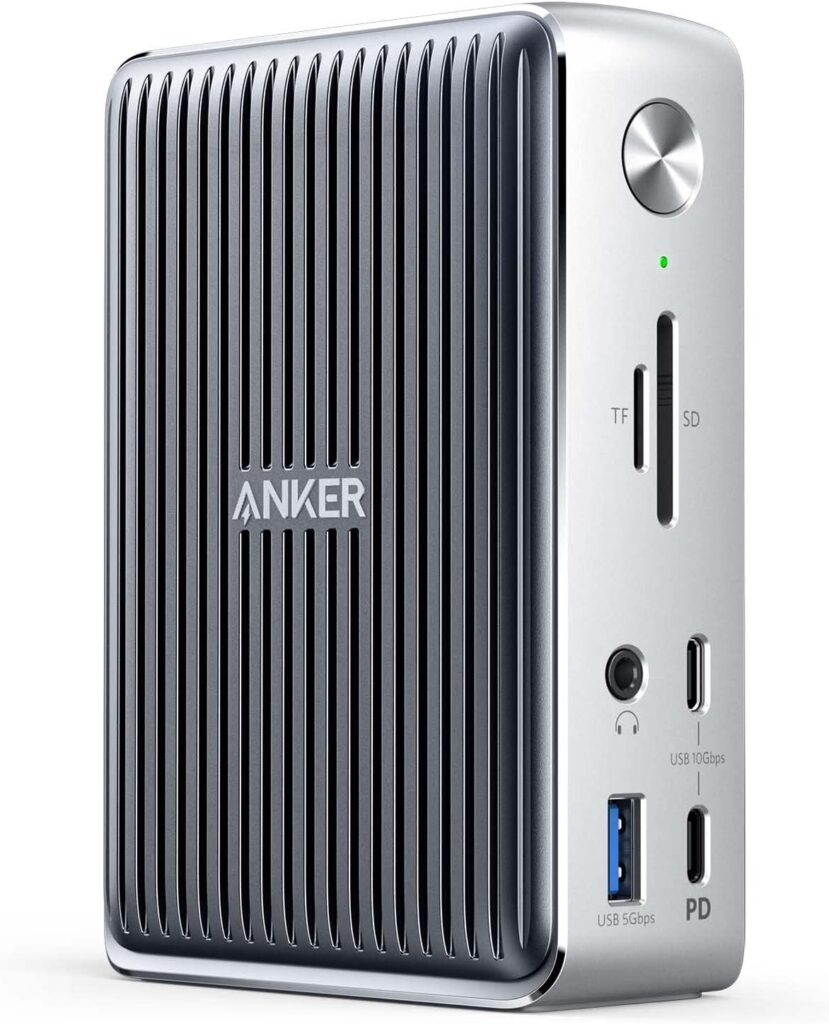
The Anker 577 Thunderbolt 3 Docking Station is the ultimate hub for connectivity, turning a single Thunderbolt 3 port into a powerhouse workstation. With 13 ports and two video outputs, this docking station instantly connects your peripherals to your Windows or non-M1 Mac laptop with just one cable.
At the heart of this dock are two Thunderbolt 3 ports that deliver lightning-fast 40Gbps speeds while charging your laptop at up to 85W. You get two more USB-C ports, four USB-A ports, an HDMI 2.0 port, Ethernet, SD/microSD card readers, and a 3.5mm audio jack for comprehensive connectivity. With the HDMI and a downstream USB-C port, you can connect dual 4K displays at 60Hz for enhanced productivity.
Despite its small size, the 180W power adapter ensures full charging capabilities. The docking station features a plug-and-play design for easy setup right out of the box. At just 490g and 125.8 x 88.5 x 41.9mm, the Anker 577 Thunderbolt 3 Docking Station delivers robust connectivity with a minimal footprint. With 40Gbps Thunderbolt 3 speeds and 85W charging, it has the power to be the hub of your workstation or desktop setup. Just be sure to use a Thunderbolt 3 cable to connect it to your laptop.
| Photo | Product | Buy |
|---|---|---|
 | Anker 577 Docking Station (13-in-1, Thunderbolt 3) 85W Charging for Laptop, 18W for Phones, 4K Dual Display, 10 Gbps USB-C Data, Ethernet, Audio, SD 4.0 | View on Amazon |






